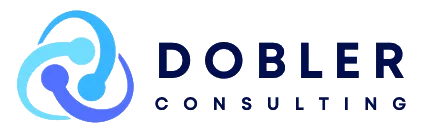Microsoft continues to make great strides in improving SQL Server Management Studio (SSMS). Version 17.6 comes with some impressive new features and bug fixes that enhance your user experience.
Azure SQL Database Managed Instance Users
If you’re using the newly developed Azure SQL Database Managed Instance, a new model of Azure SQL Database, you should definitely consider upgrading to SSMS v 17.6. One of the most notable changes is the added support for some of its most common management scenarios.
After you complete the upgrade, you can expect a much more efficient support process if you encounter issues with the following:
Databases – Creating, altering, backing up, and restoring databases are all fairly common tasks in database management, which makes their processes easy to support.
Object Explorer – All technical issues that arise while using Object Explorer to manage objects in each SQL Server instance are eligible for support.
SQL Linked Servers – You can relax when using Linked Servers to connect to other database instances on a remote server, same server, or an entirely different machine. The SQL Tools Team has you covered.
SQL Agent Jobs – Your automated execution jobs/tasks usually consist of several steps. Any disruption can cause an error you will have assistance resolving.
There’s also added support for those interested in deploying their current SQL package to a SQL Database Managed Instance. Integrating has never been easier.
New Setting for Object Explorer
One major enhancement users are raving about is the new setting configuration that allows users to drag and drop column names from Object Explorer to Query Window without brackets. It might seem like a small issue if you haven’t experienced it, but it is quite a distraction. It took Microsoft a while to implement the fix, but with SSMS 17.6, you now have the option to turn this off. You can save time and ditch the work arounds! Just locate the “Surround object names with brackets when dragged” option under the “Drag/Drop” heading and set to False.
Bug Fixes
Developers implemented numerous bug fixes within this version. A few of the most notable ones are:
Always On – The Always On feature receives the trophy for the most bug fixes in SSMS 17.6. Most relate to issues users encounter when creating Availability Groups (AG) in earlier versions.
Object Explorer – Sometimes, hang ups occur when right-clicking a Table or Index node and exceptions are thrown when trying to expand Management node.
Performance Update for SMO – Scripting tables on SQL Server 2016 and above could take up 30 seconds to complete prior to the SSMS 17.6 update. Now, you can complete the same tasks in less than one second.
Setup – Some users faced issues when upgrading SSMS. The upgrade package installation would fail when SSMS was installed in a non-default location.
SSMS 17.6 offers even more updates and support than we’ve mentioned. If you are interested in reading more about the changes implemented in this version and future versions, check out information here.
Dobler Consulting is a full spectrum database service with 10 years of experiencing helping companies strategize and execute workload management solutions. Dobler Consulting is a Microsoft Gold Partner and can help you plan or execute your database strategies no matter where you are in the process. For more information about Dobler Consulting and Microsoft SQL 2019, visit www.doblerconsulting.com or call us at +1 (813) 322-3240 (US) /+1 (416) 646-0651 (Canada).
Sources: